In this post I'm gonna show you how to solve graphic card problem when playing Pro Evolution Soccer (PES). This problem happened to me and I don't know what was the problem that lead to this error. I guess maybe its because of the graphic card driver. Here's the problem that happened to me and I'm sure the same problem occurred to yours. "Warning :Your computer does not meet the Minimum System Requirements to run this software.As a result, you may experience errors during operation.Your Video Card does not meet the required specification"
To fix this, you only need to do a simple tweak to the setting but I'm gonna guide you step-by-step.
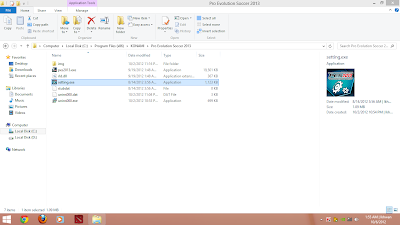.png) |
| Click image to enlarge |
Go to the PES installation directory and look for settings.exe file. The installation directory usually located in C:\Program Files\KONAMI\Pro Evolution Soccer 2013. All you need to do with this file is just rename the settings.exe file to any other name. Like settingss.exe for example. Just add an extra 's' to the file name or change it to whatever name you want.
Right-click on the file and hover to Run With Graphic Processor and select High Performane NVIDIA processor or whatever Graphic Card that you have. And that's it. The problem solved! If your PC doesn't have that settings or it does not work, just follow the steps below.
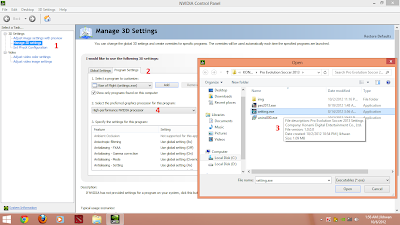.png) |
| Click the image to enlarge. |
Go to your Graphic Card Control Panel. Mine is NVIDIA.
- Go to the manage 3D setting tab.
- On the right pane go to program setting tab.
- Click the add button and search for the settings.exe file that you have renamed. Don't select from the list given which is Rise Of Flight (settings.exe) because I guess maybe this setting is the cause of the problem.
- Select High Performance NVIDIA processor for the preferred graphic processor. Save the changes and you are done. You gonna get your PES back! =)
I discovered this method on my own. Please leaves your feedback if this method is working. I would appreciate it =) and sorry for my English. I usually wrote in my native language, Malay or more precisely 'loghat utara'!
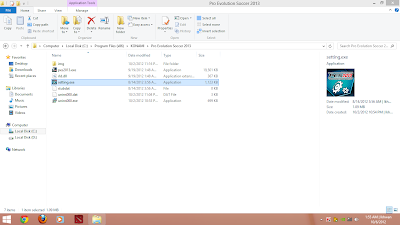.png)
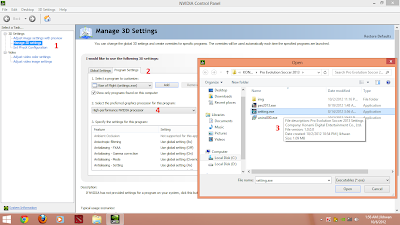.png)








